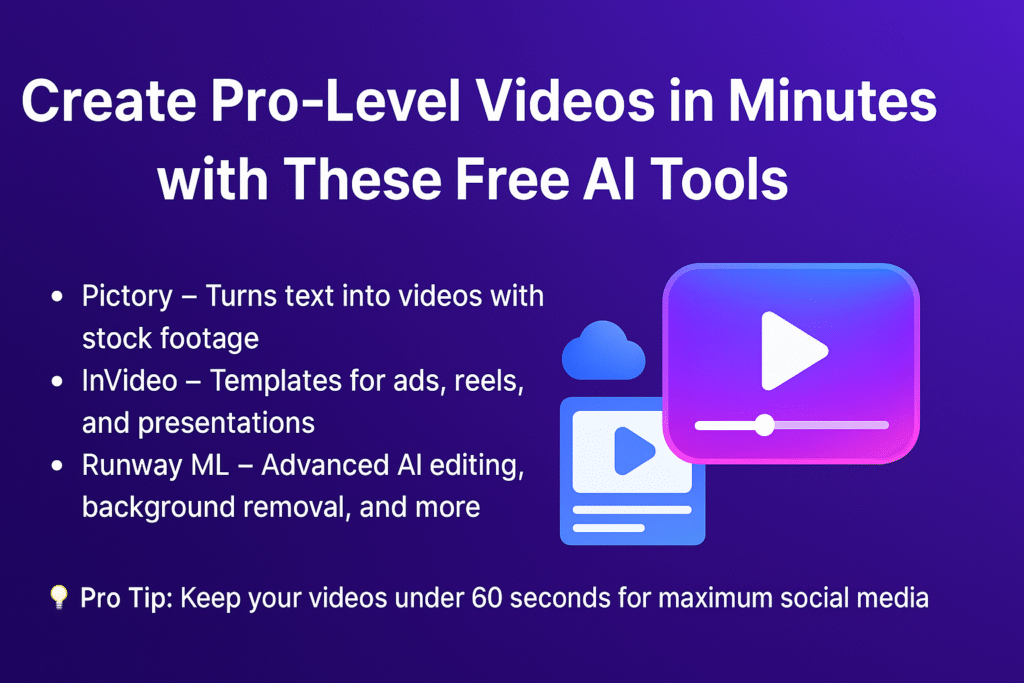Meta Description: Make studio-quality videos without editing skills using free AI-powered platforms.
Video content is everywhere. Whether you’re scrolling through Instagram reels, watching YouTube tutorials, or learning from an online course, video has become the most engaging form of content on the internet. But producing professional-quality videos used to require expensive equipment, advanced editing skills, and hours (sometimes days) of work.
That’s no longer the case.
Thanks to AI-powered video creation tools, anyone—whether a marketer, YouTuber, educator, or entrepreneur—can create polished, eye-catching videos in just minutes. Even if you’ve never touched a video editor before, you can now produce results that look like they came from a professional studio.
In this guide, we’ll explore the best free AI tools for creating videos, how to use them step-by-step, and why AI video creation is becoming the go-to solution for creators around the world.

Why AI Video Creation is a Game-Changer
AI has revolutionized video production by automating tasks that used to be time-consuming and technical.
These tools allow you to:
- Turn text into video instantly.
- Auto-generate captions without typing them manually.
- Add transitions and animations with a single click.
- Edit backgrounds without green screens.
- Generate voiceovers from your script.
This means you can:
- Save money by skipping expensive video editors.
- Save time with AI doing the heavy lifting.
- Focus on storytelling rather than technical setup.
Top Free AI Video Tools in 2025
Pictory is perfect for turning written content—like blog posts or scripts—into videos with relevant stock footage, animations, and music.
Best For:
- Repurposing blogs into video summaries.
- Creating marketing videos quickly.
- Producing social media reels.
Key Features:
- AI matches your script with relevant video clips.
- Automatic captions and subtitles.
- Easy editing for non-experts.
How to Use Pictory:
- Paste your text or upload a script.
- Let the AI suggest visuals and transitions.
- Adjust scenes, add your branding, and export.
InVideo is a versatile tool that offers thousands of ready-to-use templates for ads, presentations, and social media posts.
Best For:
- Ad creatives.
- Instagram reels, YouTube intros.
- Corporate presentations.
Key Features:
- Drag-and-drop interface.
- Huge library of stock footage.
- Voiceover support and text animations.
How to Use InVideo:
- Pick a template from their library.
- Replace placeholder text and images with your own.
- Add music or voiceovers.
- Export in HD.
Runway ML is a powerhouse for AI video editing. While it offers free features, it also has advanced paid options.
Best For:
- Background removal without green screens.
- Creative effects and filters.
- High-end AI video editing
Key Features:
- AI-powered masking.
- Video inpainting (removing unwanted objects).
- Real-time collaboration.
How to Use Runway ML:
- Import your video footage.
- Select AI tools for tasks like background removal or style transfer.
- Fine-tune and export.
Step-by-Step: How to Create Your AI Video
Here’s a simple process you can follow with any of these tools:
- Choose Your Platform
Decide whether you want to start from a template (InVideo) or from text (Pictory). - Prepare Your Content
Write a short, engaging script. For social media, keep it under 150 words. - Add Visuals
Use AI’s suggested clips or upload your own photos/videos. - Enhance with AI Editing
Let AI add captions, transitions, and background music. - Export & Share
Download in HD and post on your preferred platform.
Why It Works:
- Saves time and money.
- No editing expertise needed.
- Perfect for social media, ads, and tutorials.